- Products
- Renew
- Articles
- Support
- Free tools
- F-Secure Text Message CheckerCheck with AI if a text message is a scam
- F‑Secure Online Shopping CheckerCheck for free if a website is safe to buy from
- F‑Secure Identity Theft CheckerCheck if your personal information has been part of a data breach
- F‑Secure Strong Password GeneratorCreate strong passwords for free
- F‑Secure IP CheckerCheck your IP address and location
- F‑Secure Online ScannerScan and clean your PC for free
- F‑Secure Router CheckerIs your internet connection safe?
- View all free tools
- Scam protection
- My F‑Secure
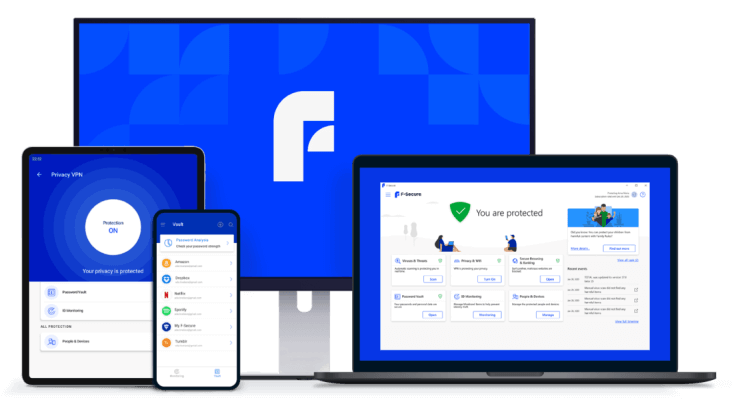
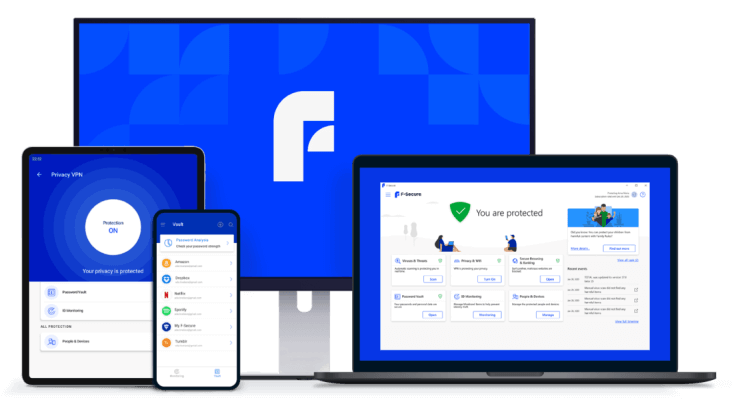
Complete online protection in a single app
F‑Secure Total
F‑Secure Total provides complete online security, privacy, and ID protection.
Try the full version free for 30 days
Free customer support
30-day money-back guarantee
Total peace of mind online
Our lives are filled with digital moments. F‑Secure Total makes securing those moments brilliantly simple.
Your money — protected
Create yourself a completely safe environment for banking, surfing and shopping online. Banking Protection lets you know that a banking site is safe to use and secures your connection. Trusted Shopping lets you know the trustworthiness of online stores you want to access and Browsing Protection blocks your access to dangerous web pages completely.
Stop malware with top-rated antivirus software
Cyber criminals use ransomware, spyware, infostealers and other malware as tools to make money. And those threats are not going to go away. Keep your devices clean and your data intact with F‑Secure Total’s antivirus, which has received awards from independent test organizations such as AV-TEST.
Your online privacy belongs to you
We all have a digital footprint. With F‑Secure Total’s unlimited VPN service, you can choose who can see yours. Thanks to Total’s advanced VPN software, your online privacy is just one click away. Encrypt your connection, stop hackers and trackers, and browse worry-free on desktop and mobile devices — even on public Wi‑Fi networks.
Protect your personal data online
Prevent identity theft as F‑Secure Total monitors your personal data and helps you avoid weak or reused passwords. Get alerts and personal assistance if an online service you use has been hacked. Create strong passwords, store them in a secure vault, auto-fill and access them on any device.
Make the internet safer for kids
Children need guidance and protection when exploring the digital world. F‑Secure Total’s parental controls let you block inappropriate online content, monitor daily screen time and set digital boundaries. You can use the same profile across different devices, manage the rules remotely and use the same app to keep your whole family safe online.
Optimize your gaming experience
Turn on Gaming Mode for an uninterrupted online gaming experience. F‑Secure Total has received awards for both security and performance. Gaming with Total’s online protection will not slow down your PC.

F‑Secure Total includes everything you need
F‑Secure Total works across different operating systems and devices. Protect your Windows PCs, Macs, and Android or iOS smartphones and tablets with one brilliantly simple app.
Security
Keep your devices safe from viruses and ransomware and protect your money online.
Antivirus
Browsing protection
Parental controls
Privacy
Encrypt your connection, stop hackers and trackers, and browse safely on public Wi‑Fi networks.
Privacy protection
Wi‑Fi protection
Virtual location
Identity protection
Store your passwords in a secure vault and monitor your personal information online.
Online identity monitoring
Identity theft help
Password manager
Buy F‑Secure Total
Get complete online protection for all your computers, phones and tablets with just one subscription.
Free support
30-day money-back guarantee
Available for PC, Mac, Android and iOS
Secure payment
*All prices include VAT. Cleverbridge GmbH is the F‑Secure reseller and your partner for all purchases in this store.
)




Millions of customers have chosen F‑Secure
Great software, easy to use.
– F‑Secure Total NPS survey
It is running in the background with minimal resources and works effortlessly.
– F‑Secure Total NPS survey
Security and privacy under EU and Finnish laws.
– F‑Secure Total NPS survey
I have had it for years. It has never gone wrong and gives all the protection I need.
– F‑Secure Total NPS survey
Compare subscription options
Total is the most comprehensive choice for protecting your digital life. See what is included in Total compared to F‑Secure’s other subscription options.
Limited
Antivirus
Keep your devices safe from viruses, trojans, ransomware, adware, keyloggers, spyware and other malware with our award-winning technology.
Browsing protection
Explore the internet and stay safe from harmful and dangerous web pages, ensuring your security and privacy.
Trusted shopping rating
Trusted Shopping shows the trustworthiness rating for online stores, helping you to explore for the best online bargains. Available on Windows and Mac.
Ransomware protection
Stay ahead of online criminals and protect yourself from the increasing threat of ransomware.
Banking protection
Banking protection lets you know when you enter a safe banking site and keeps your money safe by securing the connection.
Parental controls
Protect your kids’ safety online with Family Rules by setting limits for their screen time and blocking harmful content.
Gaming mode
Enjoy protected gaming with uncompromised performance on Windows computers.
Personal VPN
Protect your privacy by encrypting your connection and hiding your real IP address from the web pages you visit.
Wi‑Fi protection
Your internet connection is secured so that no one can hack it when you use public Wi‑Fi.
Virtual location
Change your virtual location and add an extra layer of privacy.
Tracking protection
Stop advertisers from tracking you and making money at the expense of your privacy.
Kill switch
Prevent accidental leakage of your data to the internet if you momentarily lose your VPN connection. Available on Windows, Mac, and Android.
Protection statistics
See how much traffic VPN has protected and how many tracking attempts and websites it has blocked.
Trusted Wi‑Fi networks
You can choose to bypass the VPN tunneling in trusted Wi‑Fi networks, like your home connection, on Android devices.
Unlimited traffic
Enjoy browsing, downloads and other data traffic without bandwidth or data transfer limits.
Password manager
Store and access your passwords securely from any device. Generate strong passwords and get updates if existing ones are weak or reused.
Auto-fill credentials
Make signing into online services faster and easier by filling securely stored usernames and passwords automatically.
Online identity monitoring
Human intelligence and 24/7 dark web monitoring identify if your personal information is compromised by data breaches.
Breach alerts
Get unique expert advice, if your personal information, such as email address, credit card number, or phone number, is exposed in a data breach.
Identity theft help
Receive expert assistance in the event of you falling victim to identity theft or your personal information being leaked online.
My F‑Secure account
Renew or manage your protection through an easy-to-use management service.
Remote management
Renew or manage your protection through your own security app.
Free customer support
Get free support and help from F‑Secure’s experts.
30-day money-back guarantee
Buy risk-free! 30-day money-back guarantee for your purchase if you are not fully satisfied with the product.
Available in several languages
You can choose the product language from more than 20 supported languages.
Free trial for 30 days — sign up to start
Not ready to buy yet? No problem. Try F‑Secure on your mobile devices and computers for free. Fill in the form, then continue to My F‑Secure and add strong protection for up to 5 devices.
We will remind you when the trial ends so you can continue your protection conveniently through My F‑Secure. And you won’t be charged automatically.
Free customer support
No credit card required
The trial does not obligate you to buy the product

Technical details
With all Total subscription options, you can monitor up to 10 email addresses for data breaches.
VPN is available globally, with the exception of certain Middle Eastern countries and China. See the full list of countries where VPN is available.
Supported platforms
Windows 11, Windows 10 version 21H2 or later, Windows 8.1
macOS 12 (Monterey) or later
iOS 16 or later
Android 10 or later
Intel-based and Apple silicon Macs are both supported. ARM-based Windows tablets are not supported.
The Trusted Shopping feature is available for Windows and Mac. Coming up for Android and iOS during 2024.
Available languages
dansk, Deutsch, English, español, español latinoamericano, français, français canadien, italiano, lietuvių, Nederlands, norsk, polski, português, português brasileiro, suomi, svenska, tiếng Việt, русский, 日本語, 繁體中文 (香港)
Already a customer and want to renew your subscription?

Renew your subscription
Log in to My F‑Secure to renew your subscription.

Upgrade to Total
If you are not using Total yet and want to upgrade your existing F‑Secure subscription, log in to My F‑Secure or create a new account.
Frequently asked questions about Total
Total supports Windows 8.1, Windows 10 version 21H2 or later, Windows 11, macOS 12 (Monterey) or later, iOS 16 or later, and Android 10 or later. ARM-based tablets are not supported.
If you are not using Total yet and want to upgrade your existing F‑Secure subscription, log in to My F‑Secure and click Renew now
. Select Upgrade to Total
and continue to checkout. Your subscription will be upgraded immediately, and the new subscription period will be added on top of your current subscription.
If you don’t have a My F‑Secure account yet, purchase a new subscription for Total and follow the instructions.
If you have been using:
F‑Secure Internet Security (or SAFE): You do not need to install anything. The new features will appear in your F‑Secure app automatically.
F‑Secure ID Protection: Download the new F‑Secure app and take all features into use.
F‑Secure VPN (or FREEDOME VPN): Download the new F‑Secure app and take all features into use.
F‑Secure Anti-Virus or Internet Security (purchased before February 14th, 2023): Purchase a new subscription for Total and follow the instructions. Please note that your remaining subscription period will not be added to your new subscription.
The easiest way to renew your Total subscription is by logging in to My F‑Secure. After login, you should click the Renew now
button in the upper right corner and continue to checkout. Your subscription is renewed based on your original subscription (license period and number of devices). If you would like to increase the number of devices in your subscription, first renew your subscription, then click Buy more
in your My F‑Secure account to purchase more licenses.
F‑Secure’s award-winning internet security suite keeps your devices protected from different online threats. Total includes all central features for comprehensive web protection, such as:
Antivirus software with advanced malware and ransomware protection.
Password manager with private data and identity theft protection.
VPN (virtual private network) for private browsing and protection even on public Wi‑Fi networks.
Online identity protection with 24/7 dark web monitoring and alerts if your personal information has been compromised.
Parental control features to ensure comprehensive web protection for the whole family.
Support for multiple devices across different operating systems, including iOS and Android devices on mobile as well as Windows PCs and Macs.
Additional features for maximum security, such as customer support by real security experts, a 30-day money-back guarantee and Gaming Mode for a smooth gaming experience.
Internet security refers to how you and your devices are protected on the internet. Staying safe against today’s advanced online threats without proper internet protection is nearly impossible. That is why you need F‑Secure Total as your comprehensive internet security suite for keeping you safe. To cover your online security from all directions, make sure to use all advanced security features, including antivirus software, malware protection, private browsing, password management and dark web monitoring.
Every individual is an appealing target for today’s cyber criminals. Without comprehensive internet protection all your devices, money and even your identity are in danger. Complete your defenses against advanced online threats with F‑Secure Total and its antivirus, VPN and identity protection tools.
One aspect of comprehensive online protection is antivirus software that detects, removes and prevents viruses, malware and other cyber threats from infecting your device. With F‑Secure Total’s advanced antivirus, you can easily stop and get rid of viruses before they can cause any damage on your device. Antivirus software is a vital component of comprehensive internet protection and should be included as a part of every internet user’s cyber security arsenal. Using a free antivirus can be risky and put your devices at risk.
Protection against computer viruses and other malware is not enough. You will also need advanced tools for managing your online identity. F‑Secure Total helps you stay informed about your personal online information. If your data, such as financial information or email address, is included in a data breach, Total alerts you. Thanks to Total’s dark web monitoring, you will be informed if your valuable information is in danger. Meanwhile, Total’s password manager stores all your passwords in one place behind a master password and helps you avoid identity theft. Signing in to your accounts is also much easier when using a password manager.
F‑Secure Total provides comprehensive protection on all your devices, including mobile. You can install Total on both iOS and Android mobile devices as well as Windows computers and Macs.
Another way of protecting your online identity and internet security is using strong passwords. This means every password you use is long enough and contains letters, numbers and special characters. To prevent your accounts and sensitive data from getting into the wrong hands, do not use the same password in more than one place. To further improve your internet security, make sure to use two-factor authentication whenever logging in.
Use Total to protect your computer with the desktop application. Create your My F‑Secure profile, subscribe to the service and download the application to get started. For iOS and Android devices, you can download the product from your device’s app store, such as Google Play and Apple App Store.
When getting your F‑Secure Total subscription, you can choose to protect more than just one device with a single subscription. This makes managing your subscription and protected devices easy. Log in to My F‑Secure to see which devices Total is protecting. Choose more devices to your subscription and protect your whole family with F‑Secure Total. You can choose from a single device and up to 25 devices.
Buy now — start protecting yourself














)
)
)
)
)